Are you looking to generate a PEF challan slip? Look no further! We, at [Your Company Name], have prepared this comprehensive guide to help you generate a PEF challan slip with ease. Whether you’re an individual or a business entity, this step-by-step guide will walk you through the entire process, ensuring a hassle-free experience. So, let’s dive in!
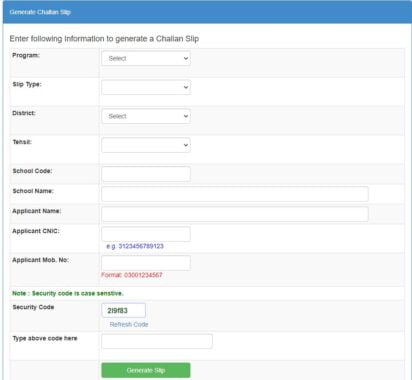
Pef challan form
Programs Under
FAS
- Request for shifting of Main Campus
- Request for establishing 2nd Campus
- Request for shifting of 2nd Campus
- Request for establishing of 3rd Campus
- Request for shifting of 3rd Campus
- Request for Capacity verification / Verification of monitoring observations
- Application Fee in case of new phase
- Appeal filed by rejected applicants in case of new
- Appeal filed by existing/ex partner in case of disagreement with management decision(i.e.Review Committee/Appellate Committee Cases)
- Appeal filed in Chairman office (other than Court Cases) in case of disagreement with Management Decision
- Application Against Cancelled School(IRCS)
EVS
- Request for shifting of Main Campus
- Request for establishing 2nd Campus
- Request for shifting of 2nd Campus
- Request for establishing of 3rd Campus
- Request for shifting of 3rd Campus
- Request for Capacity verification / Verification of monitoring observations
- Application Fee in case of new phase
- Appeal filed by rejected applicants in case of new
- Appeal filed by existing/ex partner in case of disagreement with management decision(i.e.Review Committee/Appellate Committee Cases)
- Appeal filed in Chairman office (other than Court Cases) in case of disagreement with Management Decision
- Application Against Cancelled School(IRCS)
NSP
- Request for building shifting
- Request for 2nd campus approval
- Request for special monitoring
- Appeal filed by existing/ex partner in case of disagreement with management decision(i.e. Review Committee/Appellate Committee Cases)
- Appeal filed in Chairman office(other than Court Cases) in case of disagreement with Management Decision
- Application Against Cancelled School(IRCS)
- Application Fee for NSP-CDA Phase2
- Roshan Thal
ADU
- Re-checking form(Single Fee)
- vRe-checking form(Double Fee)
What is a PEF Challan Slip?
A PEF (Punjab Education Foundation) challan slip is an important document used for the payment of various fees, such as examination fees, registration fees, or any other fees related to educational institutions under the jurisdiction of the Punjab Education Foundation. This slip contains all the necessary details, including the name of the payer, the purpose of payment, the amount, and the due date.
Step 1: Accessing the PEF Official Website
To begin the process of generating a PEF challan slip, you need to visit the official website of the Punjab Education Foundation. You can do this by typing “PEF official website” in your preferred search engine or by directly entering the URL www.pef.edu.pk in your web browser’s address bar.
Step 2: Navigating to the PEF Challan Slip Generation Section
Once you have accessed the PEF official website, navigate to the section specifically designated for the generation of challan slips. This section is usually labeled as “Challan Slip” or “Challan Generation.” You may find it in the main menu, sidebar, or footer of the website, depending on its design.
Step 3: Providing the Required Information
In this step, you will be required to provide the necessary information to generate the PEF challan slip. The information typically includes:
- Personal/Business Details: Fill in the required fields with your accurate personal or business information. This may include your name, address, contact number, email address, and any other details requested by the form.
- Purpose of Payment: Specify the purpose of payment from the options provided. For example, if you are making an examination fee payment, select the corresponding option.
- Amount: Enter the amount you are required to pay. Ensure the accuracy of this information to avoid any issues with your payment.
- Due Date: Provide the due date for the payment. It is essential to make the payment before or on this date to avoid any penalties or complications.
Step 4: Verification and Confirmation
After entering all the required information, it’s time to review your details for accuracy. Make sure all the information provided is correct and matches the details requested by the form. Once you are confident that everything is accurate, proceed to the next step.
Step 5: Generating and Printing the PEF Challan Slip
Once you have verified your information, you can proceed to generate the PEF challan slip. The system will generate a unique challan number and a printable version of the slip. Click on the “Generate Challan Slip” or similar button to initiate the process.
Once the slip is generated, it is recommended to print multiple copies for your records and any additional requirements. Keep in mind that some educational institutions may require you to submit both the printed copy and an electronically filled form. Be sure to follow the specific instructions provided by the institution.
Step 6: Payment and Record-Keeping
The final step is to make the payment using the generated PEF challan slip. You can pay the specified amount through various payment methods accepted by the Punjab Education Foundation, such as online banking, mobile banking, or visiting designated bank branches.
After making the payment, it is crucial to keep a record of the transaction. Save copies of the paid challan slip, payment receipts, and any other relevant documents for future reference or in case of any discrepancies.
Congratulations! You have successfully generated and paid your PEF challan slip. Now you can proceed with confidence, knowing that you have fulfilled your payment obligations.
If you have any further questions or face any difficulties during the process, we recommend reaching out to the Punjab Education Foundation’s support team for prompt assistance. They will guide you through any challenges you may encounter.